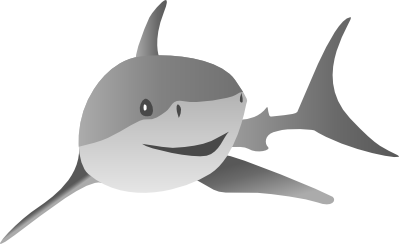Creating and Using Subsets of Data¶
A common operation with datasets is the creation of specific subsets. There are different types of subsets, and thus Shark offers a wide variety of functions and objects for handling subsets.
At this point recall that in Shark offers the data containers Data, UnlabeledData, and LabeledData. Most of the functionalities presented in the following refer to all of these containers. If you are not familiar with Shark data containers then you way want to work through the tutorial Data tutorial first.
Basics of Subset Generation¶
The data classes are designed to generate subsets at the level of batches and not at the level of single points. This concept is outlined in the tutorial Data tutorial. Thus for most types of subsets the points inside the set need to be reordered across the batch structure.
After that, acquisition of subsets is easy and inexpensive in terms of memory and runtime, as only references to the batches are shared across the datasets. This is one of the core features of Shark’s data containers. It can save the day, e.g., when performing 10-fold cross-validation.
We start by including the data set header:
#include <shark/Data/Dataset.h>
using namespace shark;
The following basic functions acquire subsets:
LabeledData<I,L> dataset; // our dataset
// create an indexed subset of batches
std::vector<std::size_t> indices; // indices of the batches to be contained in the subset
LabeledData<I,L> subset = dataset.indexedSubset(indices);
The functions of course also work with Data and UnlabeledData objects.
Splitting¶
Splitting is a special type of subset generation where one part of the dataset is removed from the dataset and returned as a new one. We use this most often in the generation of training and test sets. There are two types of splits: The first one is splitting at the level of batches, we call this operation splicing:
LabeledData<I,L> remaining_batches = dataset.splice(k);
After this call dataset contains the batches [0,…,k-1] and the remaining part starting from element k is returned as a new dataset. This is obviously most useful if we already know the batch structure of the data object.
The second type of splitting is on the level of elements, for example when the first k elements of a file make up the training set, we can write:
LabeledData<I,L> remaining_elements = splitAtElement(dataset, k);
The semantics are the same as in splice, however if k happens to be in the middle of a batch, it is split into two parts before applying the splicing operation.
Cross-Validation¶
Cross-Validation uses a number of training and validation subsets called folds. Typically, the data is distributed evenly across the validation subsets. The training subsets are then constructed as the complements of the validation sets. A model is trained and validated systematically on all splits and the mean performance is the cross-validation performance. Since the elements are usually reshuffled randomly between folds the whole data container needs to be reorganized. The tools for this can be included using:
#include <shark/Data/CVDatasetTools.h>
This file provides a bunch of functions for the creation of folds. The data container is reorganized in this process, which requires an intermediate copy. This has to be taken into account when using big data sets. Aside from the reorganization of the data set a new object of type CVFolds is created. It stores the number of folds as well as which batch belongs to which fold. Before we describe the functions to create the cross validation data set we present a small usage example that tries to find a good regularization parameter for a given problem. We assume here the existence of some function trainProblem which takes training and validation set as well as the regularization parameter and returns the validation error:
RegressionDataset dataset;
CVFolds<RegressionDataset> folds = createCVSameSize(dataset,4);
double bestValidationError = 1e4;
double bestRegularization = 0;
for (double regularization = 1.e-5; regularization < 1.e-3; regularization *= 2) {
double result = 0;
for (std::size_t fold = 0; fold != folds.size(); ++fold){ //CV
// access the fold
RegressionDataset training = folds.training(fold);
RegressionDataset validation = folds.validation(fold);
// train
result += trainProblem(training, validation, regularization);
}
result /= folds.size();
// check whether this regularization parameter leads to better results
if (result < bestValidationError)
{
bestValidationError = result;
bestRegularization = regularization;
}
// print status:
std::cout << regularization << " " << result << std::endl;
}
Now we present the basic splitting functions provided by Shark. they are:
// Creates partitions of approximately the same size.
createCVSameSize(data, numberOfPartitions);
// Creates IID drawn partitions of the data set (without replacement).
createCVIID(data, numberOfPartitions);
// Creates indexed cross-validation sets. For each element the
// index describes the fold in which the data point acts as a
// validation example. This function offers maximal control.
createCVIndexed(data, numberOfPartitions, indices);
For the special case of classification there also exists a function that ensures that all partitions have approximately the same fraction of examples of each class (i.e., for stratified sampling). The function supports vector labels with one-hot encoding and integer class labels (see also Label Formats):
createCVSameSizeBalanced(data, numberOfPartitions);
Caution
Note that some of the above operations may subtly change the
data container from which the partitions were created. For example,
createCVSameSizeBalanced(data, numberOfPartitions); will change
the order of examples in data.
Nested Cross-Validation¶
Sometimes we want to use a nested Cross-Validation scheme. That is, after we chose one training and validation set, we want to repeat this scheme, applying another level of cross-validation. Unfortunately, this is not directly supported in an efficient manner right now, but we can handle it using an explicit copy of the training set:
// as created in the above example
RegressionDataset training = folds.training(i);
RegressionDataset validation = folds.validation(i);
// explicit copy!
training.makeIndependent();
// creating a new fold
CVFolds<RegressionDataset> innerFolds = createCVSameSize(training, numberOfFolds);
One-vs-One Partitioning¶
This is a special subset creation mechanism used in One-vs-One schemes for multiclass problems. In this case, we often want to look at the binary classification problems created by all pairs of classes. For doing so, we first reorganize the dataset such that all elements of one class are grouped together and every batch contains only elements of a single class:
ClassificationDataset data;
// ...
repartitionByClass(data);
Afterwards, we can create binary subproblems of this set by issuing:
ClassificationDataset subproblem = binarySubProblem(data, class0, class1);
The labels in the returned dataset are not the original class labels,
but are created by setting the label of all elements of class0 to 0
and of class1 to 1.
Element-wise Subsets with DataView¶
Sometimes it is not useful to reorganize the dataset for a subset. This happens for example if a set of random subsets needs to be generated. In this case we can us the DataView class, which wraps a data set and provides fast random access to the elements as well as efficient subsets:
#include <shark/Data/DataView.h>
DataView<ClassificationDataset> view(data);
// creating a random subset from indices
std::size_t k = 100;
std::vector<std::size_t> indices(view.size());
for (std::size_t i=0; i<view.size(); i++) indices[i] = i;
for (std::size_t i=0; i<k; i++) std::swap(indices[i], indices[rand() % view.size()]);
indices.resize(k);
DataView<ClassificationDataset> subset1 = subset(view, indices);
// same functionality in one line
DataView<ClassificationDataset> subset2 = randomSubset(view, k);