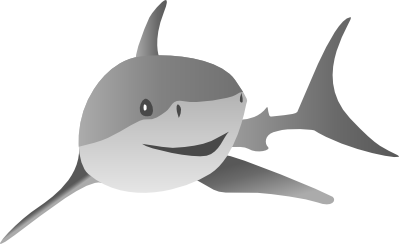Using the documentation¶
Now that you’ve successfully installed Shark, you probably want to do something with it.
There are several entry points to get started:
- the online tutorials;
- the C++ example programs shipped with Shark, which can be found
- in the
examples/subdirectory of your Shark source directory, or - in
${INSTALLPATH}/share/shark/examples/if you installed a binary package (${INSTALLPATH}is most likely to be/usr/local);
- in the
- the quick reference sheets.
- the Doxygen documentation generated from the source code;
- our YouTube Channel (to be expanded..);
- the C++ test programs shipped with Shark (in the
Test/subdirectory of your Shark installation); and - the source code itself.
The latter two options require that you are not only using pre-compiled binaries, but actually downloaded a Shark source code package or checked out from SVN. If you experience any problems, make sure to check the FAQ.
We recommend starting with the tutorials to get an impression of how Shark works. Afterwards, or for the more impatient, look at those example programs that seem closest to what you want to use Shark for. If you want to deviate from those examples and exploit the full power of Shark, you probably won’t get around looking at the Doxygen documentation and the source code itself.